
Monorean Pro Guide
The advanced version of the Monorean earpieces.
Hidden earpiece with Beeper Pushbutton
The Monorean Pro hidden earpiece is equipped with a signal button— the Beeper Pushbutton— that allows you to answer an incoming call and send buzzes or signals to your partner to establish basic, non-verbal communication. The Beeper Pushbutton is connected to a 1.5 meter (60 inch) cable and can be easily concealed in a shoe.
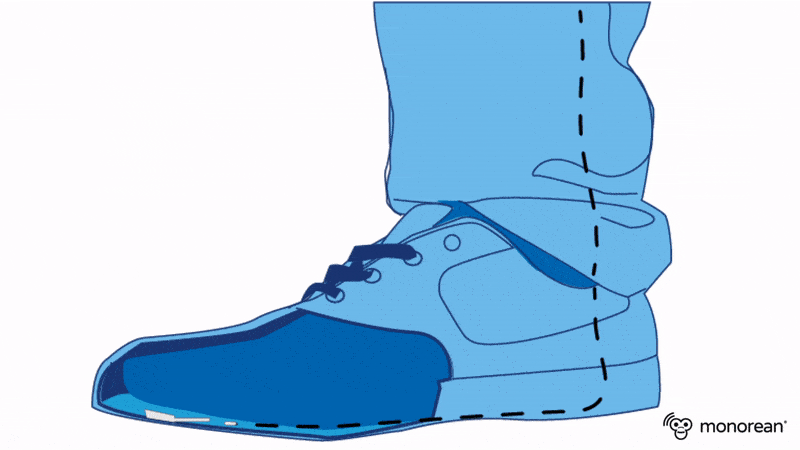 Invisible Bluetooth earpiece with the signal button (The Beeper Pushbutton).
Invisible Bluetooth earpiece with the signal button (The Beeper Pushbutton).
Beeper Pushbutton installation is optional.
Send signals or buzzes during the exam
If you press the Beeper Pushbutton during an exam, both you and your partner will hear a distinct buzz or signal. You can send a signal that lasts up to 5 seconds by holding down the Beeper Pushbutton.
You can hear the buzz in the following call recording:
You can send up to a 5-second buzz.
Sending a signal or buzz is a great way to establish non-verbal communication during the exam. Some codes that can be established include:
- One buzz for “YES”, two for “NO”
- One buzz for “Read faster”, two buzzes “read slower”, and a 3-second buzz for “I’ve reached the end of the paragraph”
Answer Calls
The Beeper Pushbutton will not only allow you to send signals but to also control your cell phone remotely by pressing it for longer than 5 seconds. You’ll be able to receive incoming calls, make a phone call and end the current conversation:
Answering a call during an exam
Wait for a call to come in during the exam, then press and hold the Beeper Pushbutton for 5 seconds to answer the call and connect to your partner.
Place a phone call during the exam
Instead of waiting for your partner to call during the exam, you can initiate the conversation by pressing the Beeper Pushbutton for 5 seconds. Monorean Pro will dial the last number called on your phone, not the last number in your call list where incoming and outgoing calls are combined. For example, your last dialed the number 666-666-6666 and on the way to your exam, someone calls you in from the phone number 333-333-3333 Monorean Pro will still call the number 666-666-6666 when you press the Beeper Pushbutton for 5 seconds (and won’t call the number 333-333-3333 instead)
Don’t forget to dial your partner’s phone number after installing the Monorean Pro.
You will have more control if you are able to call at any time. You can wait until you have received the exam before pressing the Beeper Pushbutton.
End the conversation during an exam
You can end a conversation by pressing and holding the Beeper Pushbutton for 5 seconds.
Tips
Frequently Asked Questions
Even though Monorean Pro has a microphone, the person in the exam room may not have many opportunities to speak. The partner outside of the exam may not hear from his partner for a while, creating a disconnect: the person outside the exam may lose track of what their partner is doing inside the exam, they may have everything under control, or they may be distracted, etc. The Beeper Pushbutton is an excellent tool for re-aligning both partners. We recommend asking recurring questions to make sure that both parties are informed on progress made. For example, every 5 minutes, a partner can ask: Is everything is okay? Send me one buzz for yes and two for no. Another very useful recurring question is: Send me one buzz if I’m reading too fast, two buzzes if I’m going slow, and three if it’s okay.
At the end of every paragraph
When the person outside the exam finishes a section, it’s a good idea to check with the person inside the exam room to see if they have finished or if they need to go over it again. For example, you could say: We’ve reached the end of the section; send me a buzz when you’ve finished what I just read, or send me two buzzes if you want me to repeat. You can tweak this technique and ask whicever question you feel is suitable.
Only Yes Means Yes
We’ve noticed that many exam partners ask the following question: Send me a buzz for yes. In many cases, a partner waiting for the answer may not receive one, and there is no way of knowing whether the person inside the exam room meant NO or if there was a communication problem, such as a misunderstanding or a failure of the Beeper Pushbutton. A possible solution could be to ask: Send me one buzz for YES and two buzzes for NO. This way, it will be easier to comprehend an absent response.
What if I press the Beeper Pushbutton accidentally on my way to the exam?
If you put the Beeper Pushbutton in your shoe, as recommended, you should be aware that you might accidentally press it on your way to the exam. To avoid this, simply turn off the Monorean Pro control box and then turn it back on when you are ready and seated for the exam. The Monorean Pro control box has a physical button that can be toggled without looking. If you previously paired your phone with the Monorean Pro control box, it will automatically reconnect with your phone when you turn the box back on. After that, all you have to do is press and hold the Beeper Pushbutton for 5 seconds to call your partner.